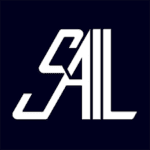
By: Christopher Birch | November 30,2023
Starlink has changed the game for cruising sailors, but caution—and hacks—are still useful.
A dark cloud has been hanging over Starlink antennas lately. Sailors around the world have been bypassing the $5,000 per month maritime version of Elon Musk’s new satellite internet system and instead have been enjoying great success with the $150 per month RV version of the system. The inexpensive service with its smaller antenna wasn’t supposed to work on boats, especially offshore, and these boatowners were operating their equipment in violation of their contract. Sooner or later, the smart people at Starlink surely were going to notice this pattern and force these sailors into the dramatically more expensive maritime equipment and contract.
Well, Starlink did notice these boats, and the company’s recent action has been met with great relief. For a moderate uptick in subscription fees, sailors can continue to use the Starlink equipment they already have anywhere on Earth including the oceans.
My wife, Alex, and I live aboard our 36-foot Morris Justine and are out for a multiyear cruise. We’ve been using our phones to access the internet through cellular networks. Beyond the range of our cell coverage, our Iridium GO! satellite system provides enough connectivity to deliver weather forecasts. Our approach worked well but did have two significant downsides: Phone service outside the U.S. was expensive, and we had no internet access when there was no cell service.
Starlink looked like it could solve both of our problems, so earlier this year we added the system to our boat. Now, for about the same cost of international connectivity for our two phones that we no longer need to pay for, we get high-speed internet everywhere and all the time. The service is not without its faults: Occasionally the connection drops. And the power consumption is huge.
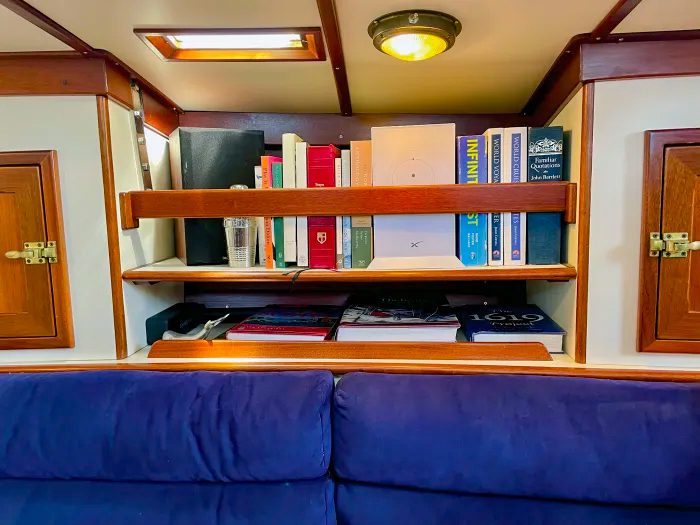
The belowdecks router sits in the bookshelf, attached via cable to the antenna outside.
Photo by Christopher Birch
The hardware consists of a belowdecks router connected by a cable to an abovedecks antenna. Our phones and computers connect wirelessly, and the system is controlled with a smartphone app. The pizza box shaped antenna that Starlink refers to as “Dishy McFlatface” comes in two sizes. The hardware setup using the smaller 12-inch-by-20-inch antenna (the one we chose) costs $600 and consumes a hefty 50-75 watts of power. The larger and better 20-by-22-inch antenna increases the hardware cost to $2,500, and this system consumes a massive 110-150 watts of power. Service plans vary by country, but as of this writing, pricing in the U.S. is $250 per month for unlimited use regardless of which antenna you choose.
Helpful Hacks
We took a system designed for household use, reimagined for RV use, and then tacked it onto a sailboat. And miraculously, it works! Not only does it work, it works exceptionally well. But fine-tuning the setup does require some Apollo 13-style hacking. The Starlink culture revels in this fact and the community accentuates the thrill and excitement of life on the technological frontier. Bring out the duct tape, soldering iron, and lashing line, Buzz Lightyear: It’s time to hack.
AC/DC
Starlink is designed to plug into AC power. On most boats this means an inverter must be used to provide power from the house battery bank. The Starlink system then converts that power back to 48-volt DC internally to power its antenna. Starlink is already a massive power hog, and the added inefficiency of converting from DC to AC and back to DC only makes matters worse. Fortunately, there’s a hack for that. The internet is full of how-to tutorials for rewiring your Starlink system to run on 12- (or 24-) volt DC. You can’t be shy about cutting apart your brand new equipment or worried about voiding your warranty, but with a few additional parts, the average sailor can rewire their system to run directly off their house battery bank and save a few watts in the process.
The Plug
The cable that runs from the abovedecks antenna to the belowdecks router has proprietary plugs roughly the size and shape of Nebraska. Clearly, the Starlink engineers were not thinking about running cables through a boat when they designed these beastly plugs. The only reasonable solution is to cut a plug off one end and splice it back on again once you’ve run the cable. Of course, the warranty goes out the window as soon as you make this cut. Nobody said hacking is without its risks.
The Mount
None of the Starlink-provided antenna mounts will work on a boat, and the marine antenna mount industry so far has few hardware choices designed for Starlink. Instead, sailors are left to improvise. Many stick their antenna in a rail-mounted fishing rod holder. Simple and easy, but not so secure, and the antenna cable on these boats always looks like a tangled mess. On our boat, we cobbled together a solution to mount Dishy above our pushpit producing an antenna location just aft of, and just above, our bimini. When friends ask with some alarm about the lashed-in stand-off block that I cobbled together out of a scrap of Starboard, I assure them it’s a temporary solution while I work to source a better part. This charade has been going on for months now and I’m starting to get comfortable with my lashed-in block. It has a decidedly stylish “Starlink hack” look about it. And it works.

This is the smaller-sized antenna installed on the Morris Justine. Chris fabricated a mount, since so far, there haven’t been any mounts created that work specifically or very well on sailboats for this antenna, left. One downside of Starlink for smaller boats is the antenna’s size. This is the smaller antenna, right.
Photo by Christopher Birch
The Motors
Both the small and the large antenna come with internal motors that self-orient the antenna toward the best view of the sky. The large antenna can also be purchased without motors and will instead just point straight up. As it turns out, the straight-up view also works great for the small antenna, especially as more and more satellites continue to be deployed to the heavens. The motors were included to help optimize orientation for the household version of the antenna and were only intended to be used once during the initial setup. I worry about their longevity. When boats equipped with Starlink move around, the initial set-up orientation is quickly rendered useless and service is disrupted while the antenna reorients itself. To avoid this disruption, sailors have been disconnecting the motors and leaving the antenna to look straight up.
It’s a messy hack that involves drilling a hole in the antenna in a precise spot and then reaching in with a pair of tweezers to unplug a wire that you were never intended to have access to. After the hole has been drilled and the wire has been pulled the warranty has been voided and the Starlink phone app complains about a motor issue, but it works—or so I’ve read. We haven’t drilled this hole in our McFlatface yet, but I think we might. This hack also improves durability. The concern about motor failure is eliminated and the flat orientation delivers the least windage which should help in a storm.
Unknowns
Starlink provides exceptionally fast internet speeds and has been working better than advertised. Will this last?
Speed and Cost
Congestion on the network has already become a problem and speeds are slowing as more people login on land and at sea. In reaction, there have been anecdotal reports of people “rage-quitting” the new system already. To address this, Starlink has developed two tiers of service, “priority” and “standard.” This looks to me like a foundation for a pay-to-play pricing system. As of now, 50MB of priority service are included in the monthly fee. Once that data allotment has been used up, we’re dropped down into the standard service tier for the remainder of the month where speeds are promised to be “best available.”
The continued launch of additional satellites should ease congestion, but I can still envision a future where standard service is unacceptably slow and priority service is prohibitively expensive. Fortunately, sailors may have a unique advantage: We tend to be in remote areas where network congestion is less likely to be a problem and where standard service may maintain acceptable speeds.
Durability
Is the antenna strong enough to withstand life at sea? I’m guessing probably not. The larger, flat-mounted motorless antenna is the only antenna that Starlink will approve for in-motion use. Unfortunately, the cost, power consumption, and size of the larger, approved antenna make it a difficult choice on most boats, especially when the smaller antenna works so well. A durable and compact DC-powered boat antenna is clearly needed, and I’m guessing that sooner or later it will become available. Until that happens, the prudent mariner will remove their Starlink antenna prior to the arrival of high winds. Dishy will certainly fail under the loads of a winter cover and will need to be lowered before any cover is installed.
Starlink continues to evolve quickly. Fingers are crossed for durability, continued exceptional performance, and the end of price increases. On our boat, for now, we’re also hanging on to our tried and tested Iridium GO! system just in case.
Rockets continue to launch new Starlink satellites into space constantly. When fully implemented, the overhead array will consist of 45,000 low orbiting satellites. The internet service they provide is great, but the skyglow they produce is already hampering astronomers, celestial navigators, and casual star gazers. The connected world and the night sky will never be the same again.
Starlink and The Mayday Call
It’s important to note that the Starlink system has some significant shortcomings for emergency communications. If the ship’s power goes down, Starlink goes down. It has no internal battery as a backup power source. The system is also permanently attached to the boat and cannot be moved to a liferaft. The simple Mayday switch on a 406 EPIRB continues to play a crucial role in emergency communications. Other satellite systems such as the Iridium GO! are portable and contain a battery backup. When coupled with a charged cell phone, Iridium GO! can bring satphone capability into a liferaft. Even with Starlink, the prudent sailor will continue to maintain the older and proven satellite technologies for potential emergencies.
Christopher Birch is the founder of Birch Marine Inc. in Boston. He and his wife, Alex, are now cruising full-time aboard their 36-foot Morris Justine. Follow their voyage at www.EagleSevenSailing.com

